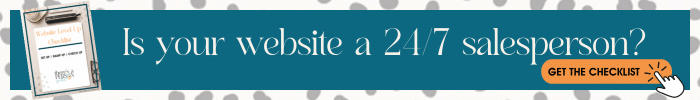10 Questions To Ask Before Your Big Launch
Wait! STOP! Yeah, you! Don’t send your idea out in the world yet!
Whew… I stopped you just in time…
Before you flip the switch on your next big idea, there’s a checklist you can’t afford to skip.
Your website is more than just a virtual storefront or digital business card—it’s the foundation of your entire operation. Your hub, the epi-center, your home.
If it’s not set up for success, you could be leaving money on the table. Let’s walk look at 10 questions to ask before your big launch that will ensure your site is ready to roll. PLUS you can download 11 more areas to look at for maximum impact!

Or… Pin Them For Later
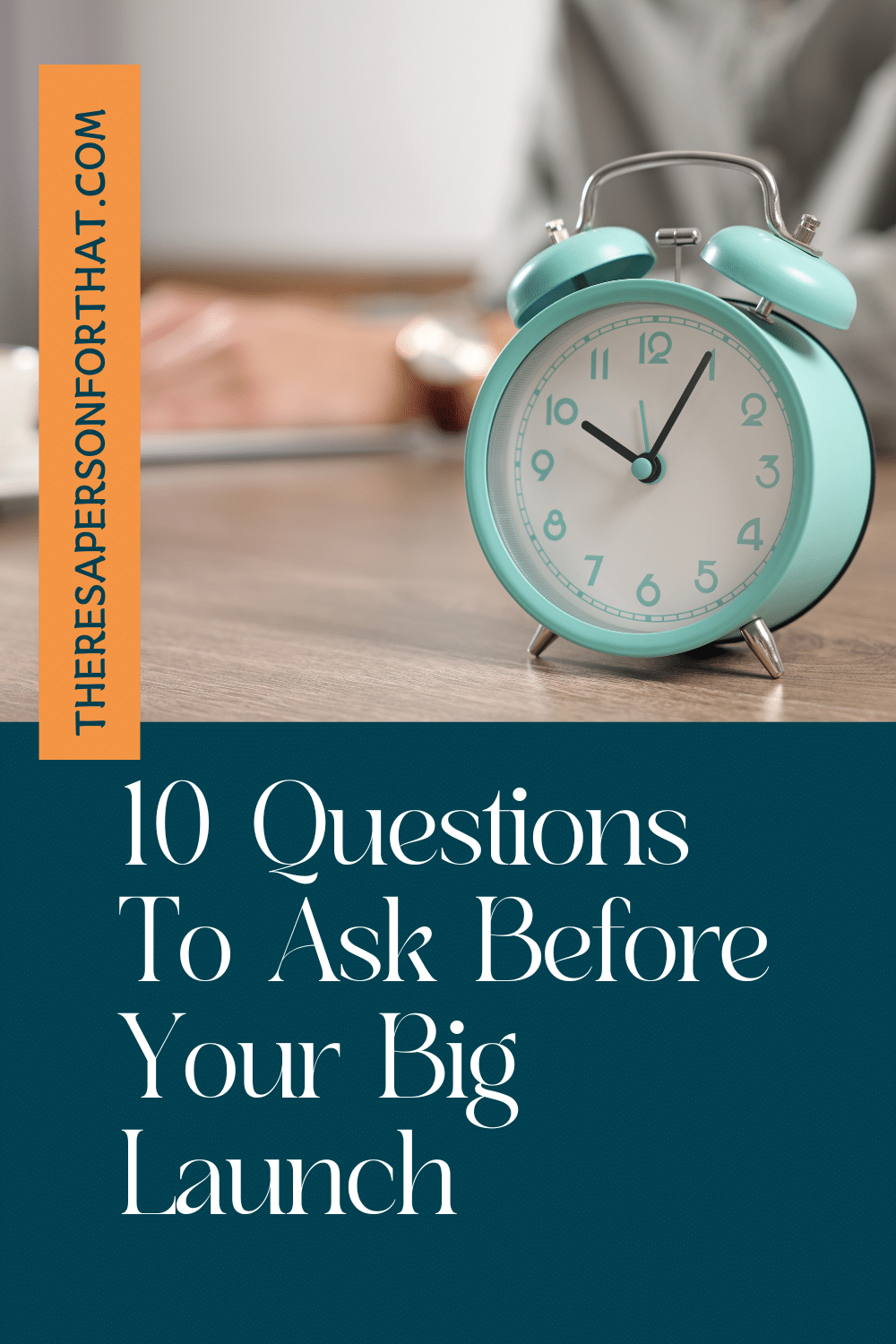
1. Am I collecting data on how users interact on my website?
Data is your secret weapon. Tools like Google Analytics or heatmaps give you insight into how people navigate your site. Are they clicking your call-to-action buttons? Spending time on your blog? Leaving too quickly? By collecting and analyzing this data, you can make informed decisions to improve your user experience and boost conversions.
Quick Tip: Install Google Analytics and set up goals to track key actions, like email signups or product purchases. A free heatmap tool like MS Clarity will help you see where people are clicking or not clicking.
2. Is my website indexed?
If search engines don’t know your website exists, it’s like having a store in the middle of the desert. You need to make sure your site is indexed by search engines so it can show up in your ideal users search results.
How to Check: Type “site:yourwebsite.com” into Google. If no results appear, it’s time to submit your site to Google Search Console and Bing Webmaster Tools. If you have already submitted to the search engines AND there are no results, check the settings in your websites backend. There is a setting (in the Reading section for WP users) that might need to be unchecked to allow it to be found.
3. Is there only one way to access my site?
Consistency is key. Whether someone types in your URL with or without “www” or uses HTTP vs. HTTPS, they should end up in the same place. Having multiple versions of your site accessible can confuse users and search engines alike.
Pro Tip: Set up proper URL redirections and secure your site with an SSL certificate.
4. In a sea of tabs, can they tell it’s me?
Your branding should stand out—even when someone has a dozen tabs open. A favicon (that tiny logo in the browser tab) and consistent meta titles can make all the difference in creating a memorable impression.
Quick Win: Design a favicon that aligns with your brand and ensure your meta titles reflect your business clearly.
5. When I show up in searches, am I click-worthy?
Showing up in search results is half the battle. The other half? Getting users to click. Your meta titles and descriptions need to be compelling and relevant. You have about 70 characters in the title and 160 in the description. If you’re using a lot of M,W, and B you’ll probably get less characters in (they take up more pixel space on screens)
Example: Instead of “Home,” try “Start Your Passive Income Journey Today | [Your Business Name].”
6. Are my posts and pages set up to keep people on my site?
Bounce rate—when users leave after viewing just one page—can hurt your website’s performance. Keep visitors engaged by linking to related content and making it easy to navigate. When linking within your site, make sure the link opens up in the same tab. Links that leave your site should open in a new tab.
Engagement Hack: Add a “You Might Also Like” section at the end of your blog posts and link to other articles within your content.

7. Do the links on my website let people know what’s on the other side? Or are they vague/click-bait?
Nobody likes a mystery link. If your anchors say “Click Here,” you’re missing an opportunity. Instead, be clear about where the link leads.
Better Anchor Text: Replace “Click Here” with “Download the Website Level Up Checklist.” Why is this better? For users that skimmed your content (because let’s face it, they did) where you explained what this “click here’ link was, they now know exactly what they’re getting. For search engines, they can “read” that text and create some meaning from it for indexing purposes.
8. Would someone be comfortable making a payment or clicking links on my website?
Trust is everything, especially when money is involved. Secure payment gateways, clear policies, and professional design can make all the difference. If there’s no lock on the URL bar, the design looks thrown together, and I can’t find out about returns & refunds, you look like a fly by night operation…
Trust Signals: Add badges for SSL security, accepted payment methods, and privacy assurance.
9. Can my audience get a hold of me through my website?
Your website should never feel like a dead end. Whether it’s a contact form, email address, or social media links, give your audience a way to reach you easily. It could even be a direct link to your social media inbox if that’s the best place.
Best Practice: Place your contact info in the header, footer, and on a dedicated “Contact Us” page.
10. Does my website look good and work well on a mobile device?
With most web traffic coming from mobile, a responsive design isn’t optional. Your site should look amazing and function perfectly on any screen size. After you design for desktop, go through your website on a mobile device and see what needs to be tweaked. Is the font too big? Or small? Are the images not loading properly? Is content cut off or overlapping?
Hey… Can you do me a favor? If you see wonky stuff on my site, can you let me know? Be my 2nd set of eyes? Thanks!
Test It: Use the Lighthouse audit tool to see how your site performs on mobile and desktop in the eyes of search engines.
Ok, So Now What?
Launching a big idea is exciting, but success starts with a solid foundation. These 10 questions will help you avoid common pitfalls and create a website that’s ready to attract, engage, and convert your audience.
Ready to take action? Grab my Website Level Up Checklist below for the questions above PLUS 11 more action items to make sure your website is launch ready.